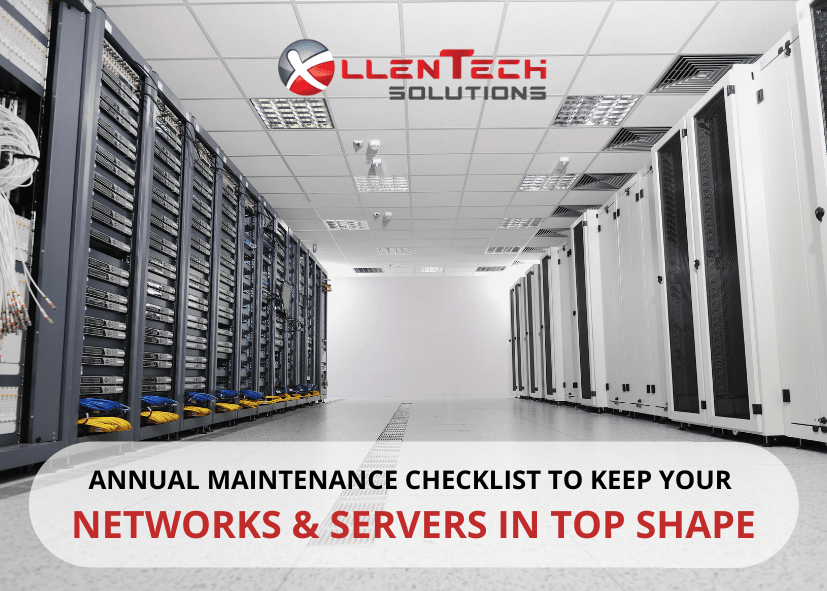With the mounting data volumes and the race to keep up with the frantic pace of technology, a vast majority of companies these days depend on their IT systems to run their daily operations. Servers and networks serve as the backbone of these systems. That’s why it becomes necessary to perform regular checks on them. If they falter, your business can be left high and dry and even a few minutes can result in massive losses.
Here is a quick checklist that you can use to ensure your server systems stay on top of their game.
HDD Checks
Hard disks run the risk of crashing after multiple data re-writes. Running diagnostic tools that fragment the HDDs and organizes the data storage is one of the ways of keeping them running better and for a longer duration.
Server Backup Checks
With cloud/offsite data backup running on auto-scheduling, it is often a good idea to routinely check the efficiency and timeliness of backups.
Operating Systems Verifications
OS is one of the most important components of any network and computer. Without an efficient OS, nothing would work and this is why it is crucial to stay updated with the latest versions that fix bugs.
Hardware Tests
Servers run uninterruptedly for long durations, leading to heat buildup that damages several components. Maintain annual physical clean-ups to remove dust, dirt, or anything that interferes with the setup. Diagnostics to check hardware compatibility are also important to see which parts and devices are no longer in the best shape. Hence, it may need replacement.
Power Supply Scans
The UPS systems that maintain uninterrupted power to servers despite fluctuations in the external power supply should be checked. With time, their capacity to maintain a steady load can decrease. Which in turn, leads to additional pressure on the machines to maintain workflow.
Network Security Diagnostics
Get into a thorough review of your network security. This should include checking access levels for authorized personnel, access logs, and other details through professional tools.
Security Software Updates
An outdated antivirus does more harm than good and firewalls are only effective for monitoring traffic going in and out. It is a combination of updated software including these two that makes servers and networks secure.
Professional Assistance
While you can get this done internally through routine checks, it is often a better idea to get professional IT Support Company. Competent technicians can identify problems quickly and solve them for you without wasting time, saving downtime, and removing redundancies. From UPS malfunctions and replacing erroneous hard drives, to removing viruses and enforcing firewalls, field tech experts can do everything without costing you a fortune.
Professional Services Provider of Networks & Servers Maintenance like XllenTech can take the load off your shoulders. Our experts are adept at performing maintenance checks. We weed out every single issue in your network be it hardware or software-related. Not just that, we recommend the most cost-effective solutions for issues that prevent your servers from performing their best.